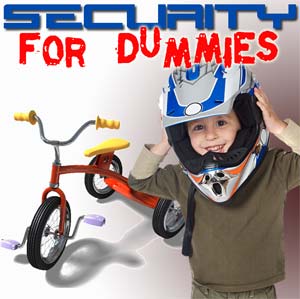A review of fingerprint security device
Miguele Fernandez, a founder of Extrememhz.com has tested and reviewed the n-Tegrity – Fingerprint protected personal data manager.
“…Very few products that come in for review are not only impressive and feature-rich enough to spend a considerable amount of extra time evaluating, but few are designed with such unique functionality that they end up being a pleasure to use. The n-Tegrity Pro from the talented folks at n-Trance is one if these rare products that will certainly impress. After having the pleasure of spending countless hours discovering and testing its somewhat endless array of features, this biometric flash drive is certainly in a class of its own and not to be mistaken as “just another flash drive”…
…it is the first product I have found that allows RDC connections via your fingerprint…
…Folks, the best way I can describe this product is that it is one that will provide ultimate peace of mind thanks to its highly unique features which will basically provide you with your own secured working environment, regardless of what PC you plug this little beast in… With that said, the n-Tegrity Pro earns our very highest recommendation and “Extreme Excellence Award…”
5 reasons to use PORTABLE password manager
 There are much more than 5, but I will start with these main points:
There are much more than 5, but I will start with these main points:
- You are human… never mind, no one is perfect.
- We live in modern world with its cons and pros
- We live in the era of globalization, just admit it
- We live in the era of internet, Do you understand what this means?
- There are bad guys there in the web, beware
Do I have to explain? OK, let’s make it clearer.
1. You are human, aren’t you?
You may forget anything, – your keys, your eyeglasses, your documents and your wallet. You DO forget your passwords. And even if you do remember your password, you can mistype it. “To err is human”. If you type it wrong several times – your account is blocked, and you have to ask administrator to reset it. And how often are you required to change your password to your bank account, web access, corporate VPN, etc? You wish there were no passwords at all. Just open the webpage and you are in.
2. We live in 21st century, aren’t we?
We have MANY accounts. We are using computers. We are working hard in the web. Therefore we have LOTS of passwords to remember. But we are still humans after all. And we do forget. Do you want to bet that you cannot remember 5 strings in a row? Just give it a try. Please remember the following:
|
mLUafc$eMJm_ |
|
IR_^Z7R(F8zH |
|
Bp}Ea4O7Xk*s |
|
p#VnD4}B}Z^} |
|
@Bu&KG}N0n[X |
Yes, maybe YOU can remember these 5 passwords. Then you are a genius and maybe this reason will not urge you to use these products, but let us look to the next reason.
3. We live in the era of globalization.
You can find yourself tomorrow in Milano, drinking a tiny cup of strong espresso in the internet café on the Via Corsa Di Porta Romano and trying to type your password for your Gmail account, but… you cannot find necessary letters, symbols are in the wrong place and the whole keyboard is somehow different… What a mess! And the very next day you appear in Russian beautiful city of Snt. Petersburg and find out that the keyboard is Cyrillic. You wish you could enter your password automatically, just like that – open the webpage and you are in, but at the moment you even do not know how to switch a keyboard to Latin layout. Ha?!
4. We live in the era of the Internet.
We keep information there. We purchase goods and services. We look for a partner or a spouse. We watch movies, we listen to music. We… Everywhere we go there in the web we need to prove our identity (the same username/password). Someone can guess it. Someone can spy it. Someone can get access to our money, documents, entire life. We are exposed to risks! Oh, my god!
What is even more alarming –
5. There are bad guys in the web.
Do you know what identity theft is? Did you ever receive some message from your bank that was never sent? Did you ever get an e-mail, requiring resetting password to your account? These messages are called phishing. If you ever followed their instructions – you’ve lost something. You’ve lost money or information or something even more valuable, like identity. Identity is not virginity, you never enjoy loosing it!
Is there a way to be safe, portable, light-hearted? Is there a way to make it convenient? Is there some automatic, simple, user-friendly and clear solution, working in the background and doing hard work for me? Maybe there is some solution that is not using much recourses of computer working on any PC without installation? Maybe there is some solution that I can take with me wherever I go?
Yes! There is an ultimate, convenient and secure solution. Use password manager. Use password manager that fills forms automatically and does not require from you any additional actions. Use password management system that is convenient and user-friendly. Use the one that keeps your private data in encrypted database. Use n-Pass! This is my personal advice.
You, whoever you are, wherever you are, whatever you do, you need:
- Password management
- You need it to be portable
- You need it to be secure
- You need it to be simple, convenient and automatic
- You need it to be n-Pass!
Forget your passwords!
Give away your Stick-It notes!
Delete your text files you used to keep your passwords in!
Start using n-Pass today.
You do not have one?Take your free 60 days trial of n-Pass now!
Over 10000 laptops are lost every week in US airports
Yesterday article in PCWorld with reference to the Ponemon Institute The figure itself is amazing. But travelers’ attitude is more surprising. About 77 percent of people surveyed said they had no hope of recovering a lost laptop. Therefore, they even did not claim the lost laptop. About 53 percent said that laptops contain confidential company information, with 65 percent taking no steps to protect the information.
What these figures say?
- 53% of 637,000 = 337,610 laptops with confidential information lost each year
- 65% of 337,610 = 219,446 unprotected laptops with confidential information lost
According to the earlier survey of the same Ponemon Institute the average cost of compromised record in 2006 was $182. I can assume that nowadays it is much higher, about $250/record.
Assuming that each laptop has only 1 confidential record, direct annual damage is $54,861,625
Back to article:
Laptop theft is fairly prevalent in the U.S., said Mike Spinney, a spokesman for Ponemon Institute. In a study conducted by the institute, 76 percent of companies surveyed reported losing one or more laptops each year, of which 22 percent were due to theft or other criminal mischief. Many people are ashamed of reporting lost laptops as they leave them where they shouldn’t be, Spinney said.
 Let us compare above figures to the cost of simple measures for data protection:
Let us compare above figures to the cost of simple measures for data protection:
- Encryption of disk – $45 per laptop with software solution or
- Encryption of disk – $115 per hardware key
- Dell Laptop tracking and recovery – 1st year free, including
- Combat Theft – Absolute’s recovery team partners with law enforcement to track and recover your laptop
- Protect Data – Capability to delete valuable corporate data from the stolen system
- Track Your PCs – Manage software licenses, equipment leases, machine configurations and usage with remote monitoring capabilities.
What about your laptop?
Is it protected?
Do you keep confidential info on your hard disk?
Do you encrypt?
-
Archives
-
Categories
-
RSS
Entries RSS
Comments RSS